Jan 15, 2025
Introducing Flint V5: interactive whiteboard, easier activity setup, and AI-powered analytics!
A major upgrade to Flint to add an interactive whiteboard for students, chat-based activity setup for teachers, and more powerful analytics for admins.
We’re excited to announce Flint V5! With this update, we’ve made Flint much more interactive via the addition of an interactive whiteboard.
Plus, teachers now get AI assistance when creating and customizing activities, and we’ve added AI analytics to make it easier for admins to understand how students and teachers are using Flint.
1. Interactive whiteboard

Students can now use an interactive whiteboard to show their work to Flint! The AI can view and understand the content on the whiteboard, and update the whiteboard with mathematical graphs and AI-generated visuals. Teachers can view the history of all whiteboard interactions.
2. Chat-based activity setup

Teachers can now chat with Flint directly to set up and customize activities. Like a good teaching assistant, Flint will ask clarifying questions, and can even brainstorm ideas with the teacher. No more digging through settings — let AI handle the complexity for you!
3. AI-powered analytics

We’ve made it easier for school admins to analyze how Flint is being used at their schools! The “Analytics” panel now includes a chat window where Flint can be asked higher-order questions, like “What types of history activities are teachers creating?” or “Which students have been using Flint the most for math help?”
This feature is also available at a class-wide level, where it can be used by teachers to dive deeper on understanding student performance.
4. Smaller changes
Additional enhancements as part of this update include an updated code editor that no longer blocks the chat window when opened, as well as the ability for users to now upload audio files to Flint.
Training and resources
We’ll be hosting a Campfire Session next week to cover these updates in-depth, answer questions, and to hear preliminary feedback! Details below:

We’ve also updated our tutorials and PD materials to reflect these changes! Check them out below:
What else is new:
See all updates ->

May 8, 2025
School activity library, admin AI guidelines, and last name sorting!
Teachers can now publish their activities to a school-wide library. Plus, admins can now customize the behavior of Flint to reflect their school’s mission and background.

Apr 22, 2025
Lifelike AI voices, download grades, and improved admin moderation!
Flint can now speak in over 200 dialects. Plus, teachers can now easily download grades from the platform.
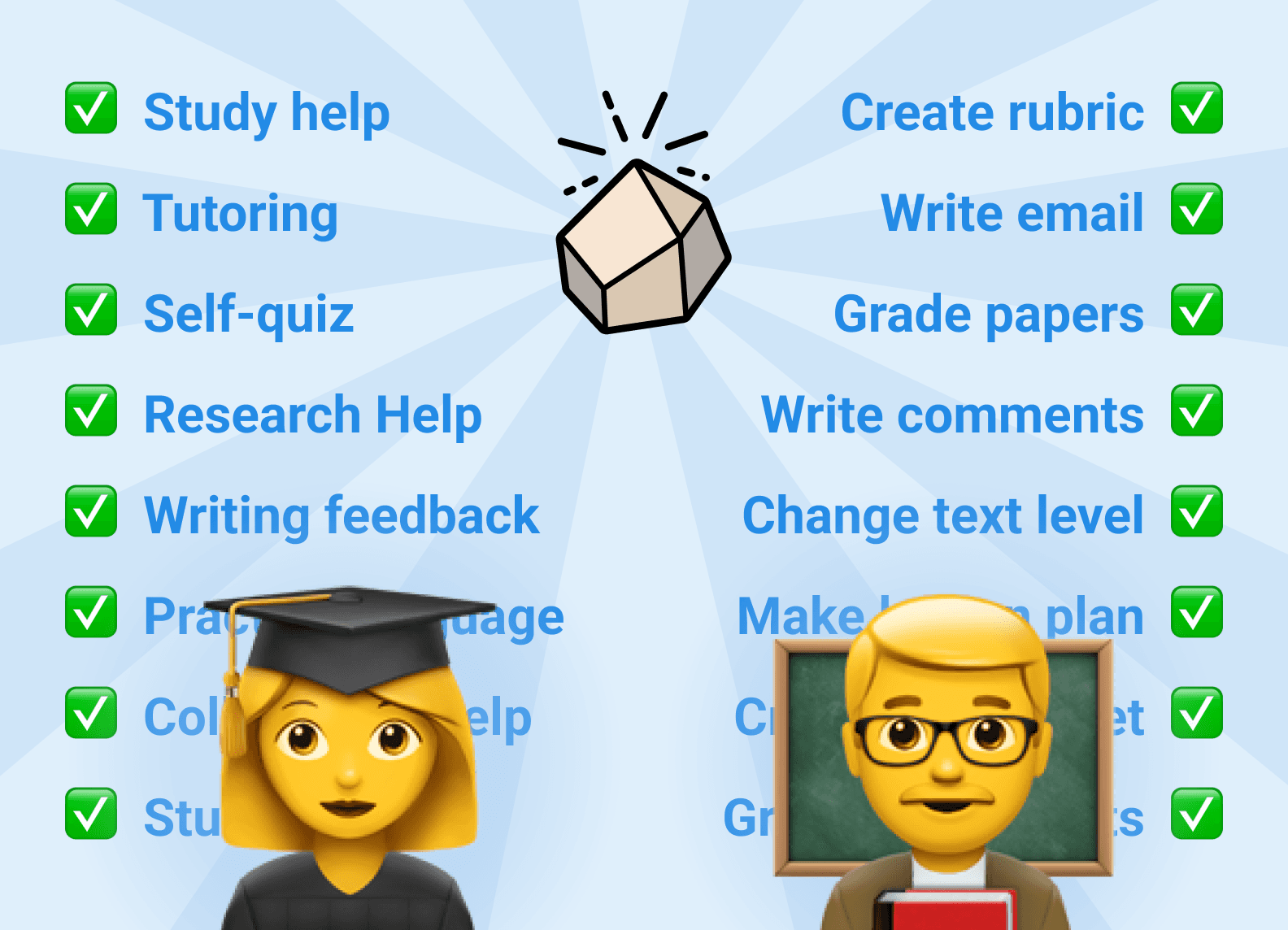
Mar 5, 2025
Time saving tools for teachers, study help for students, and more!
Teachers can now use Flint to create worksheets and lesson plans. Plus, students can now more easily use Flint for self-studying.

Spark AI-powered learning at your school.
Sign up to start using Flint, free for up to 80 users.
Watch the video



