Jun 12, 2024
10x bigger memory and image support for all AI tutors!
The AI on Flint can now remember up to 96,000 words, and can understand images via file upload or webcam capture.
We're excited to announce two upgrades which make the AI tutors on Flint much more advanced!
We're excited to announce two upgrades which make the AI tutors on Flint much more advanced!
We're excited to announce two upgrades which make the AI tutors on Flint much more advanced!
1. 10x bigger memory

When creating an AI tutor on Flint, teachers can now upload up to 96,000 words (~300 pages) worth of content for the AI to pull from — more than a 10x increase over the previous limit.
This upgrade unlocks new use cases such as uploading entire textbook chapters into Flint for the AI to pull from. The AI will be able to provide a summary of the whole document or reference any part of it throughout a tutoring session.

When creating an AI tutor on Flint, teachers can now upload up to 96,000 words (~300 pages) worth of content for the AI to pull from — more than a 10x increase over the previous limit.
This upgrade unlocks new use cases such as uploading entire textbook chapters into Flint for the AI to pull from. The AI will be able to provide a summary of the whole document or reference any part of it throughout a tutoring session.

When creating an AI tutor on Flint, teachers can now upload up to 96,000 words (~300 pages) worth of content for the AI to pull from — more than a 10x increase over the previous limit.
This upgrade unlocks new use cases such as uploading entire textbook chapters into Flint for the AI to pull from. The AI will be able to provide a summary of the whole document or reference any part of it throughout a tutoring session.
2. Image support

All AI tutors on Flint can now process image inputs. Images can be provided to the AI via file upload, and are then rendered within the session.
To allow for more seamless image input, users can click the camera (📷) icon to take a picture with their webcam. The AI will process the image and can then incorporate it as part of the conversation.

All AI tutors on Flint can now process image inputs. Images can be provided to the AI via file upload, and are then rendered within the session.
To allow for more seamless image input, users can click the camera (📷) icon to take a picture with their webcam. The AI will process the image and can then incorporate it as part of the conversation.

All AI tutors on Flint can now process image inputs. Images can be provided to the AI via file upload, and are then rendered within the session.
To allow for more seamless image input, users can click the camera (📷) icon to take a picture with their webcam. The AI will process the image and can then incorporate it as part of the conversation.
What else is new:
See all updates ->
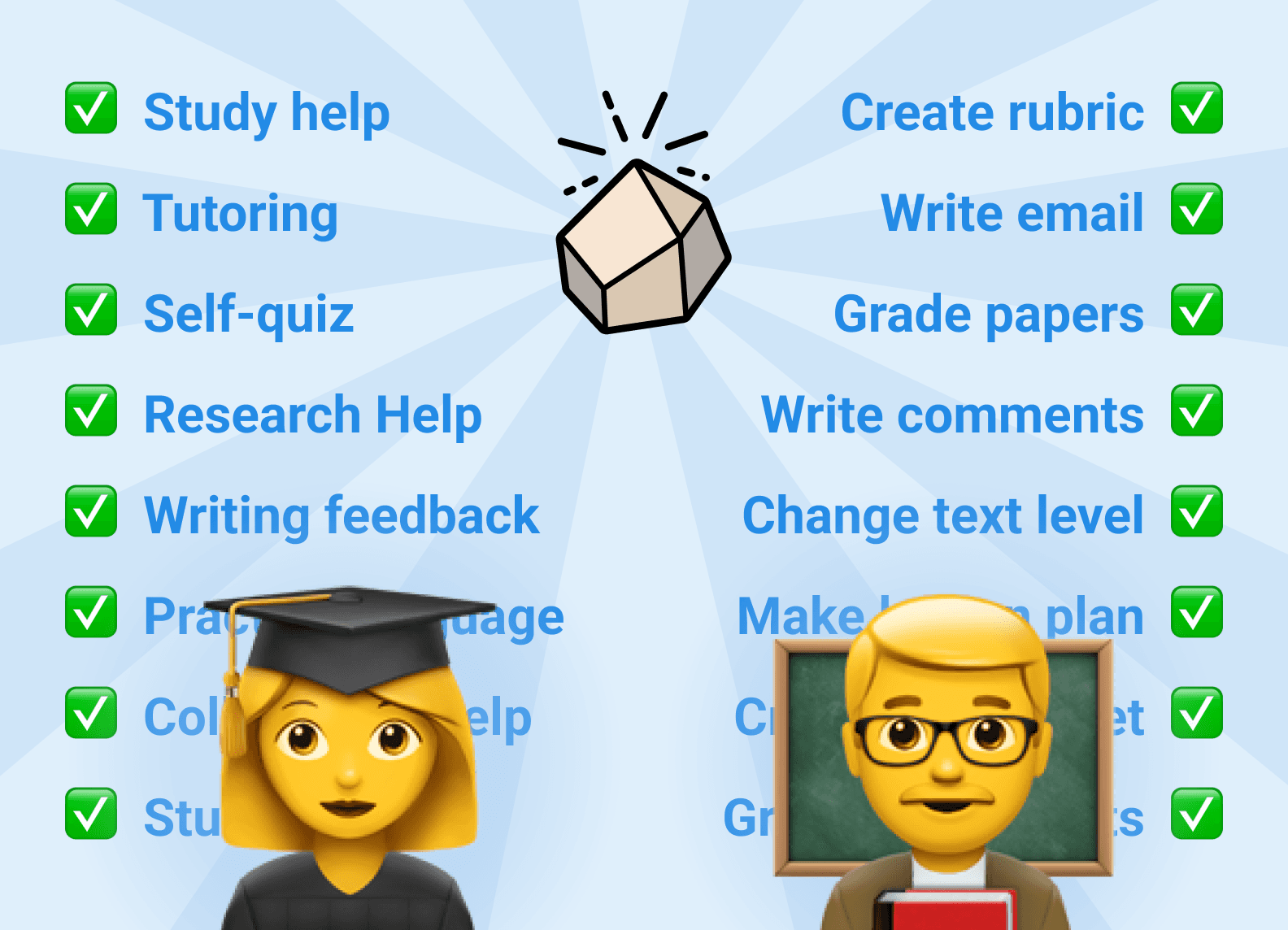
Mar 5, 2025
Time saving tools for teachers, study help for students, and more!
Teachers can now use Flint to create worksheets and lesson plans. Plus, students can now more easily use Flint for self-studying.
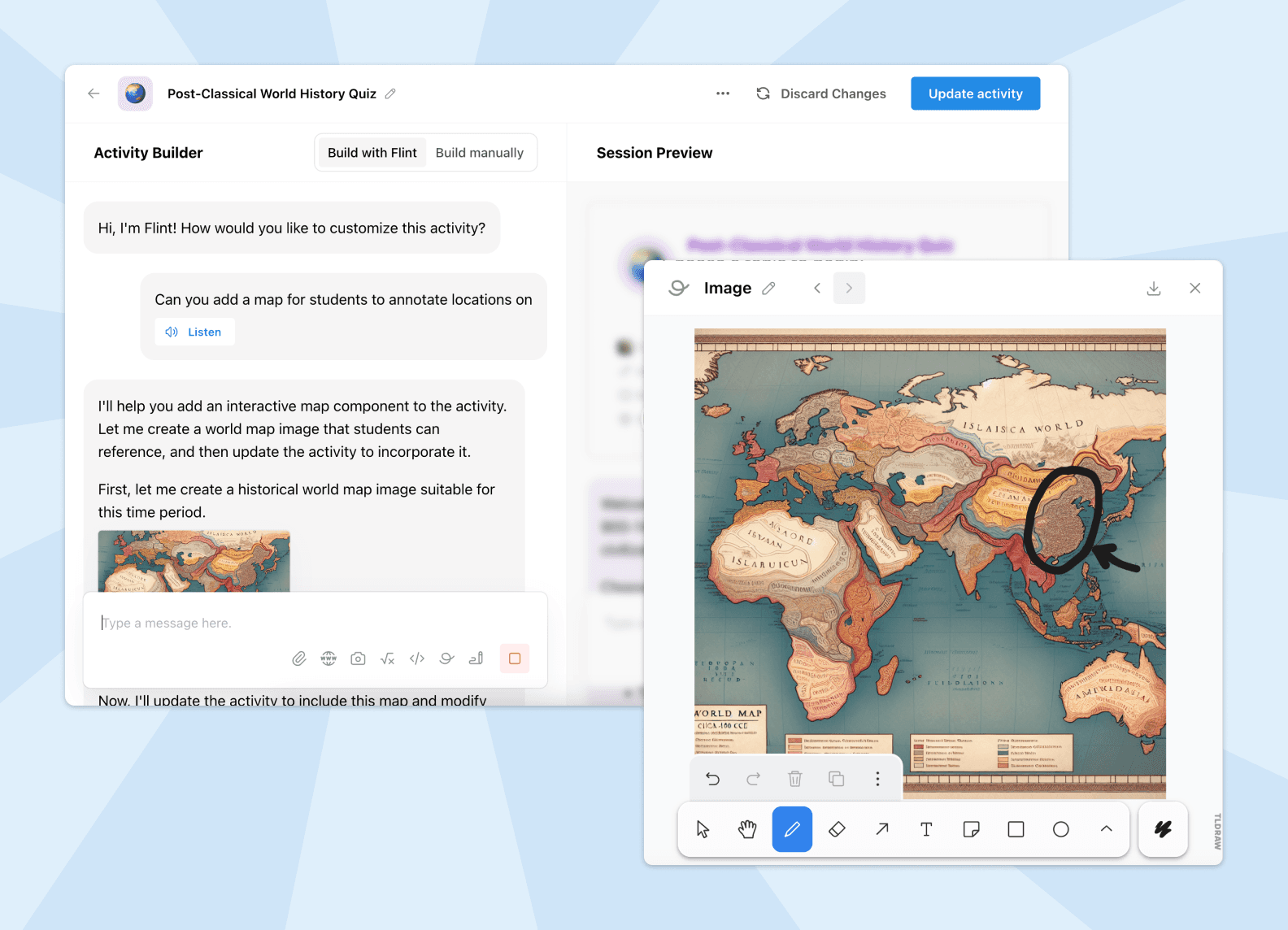
Jan 15, 2025
Introducing Flint V5: interactive whiteboard, easier activity setup, and AI-powered analytics!
A major upgrade to Flint to add an interactive whiteboard for students, chat-based activity setup for teachers, and more powerful analytics for admins.
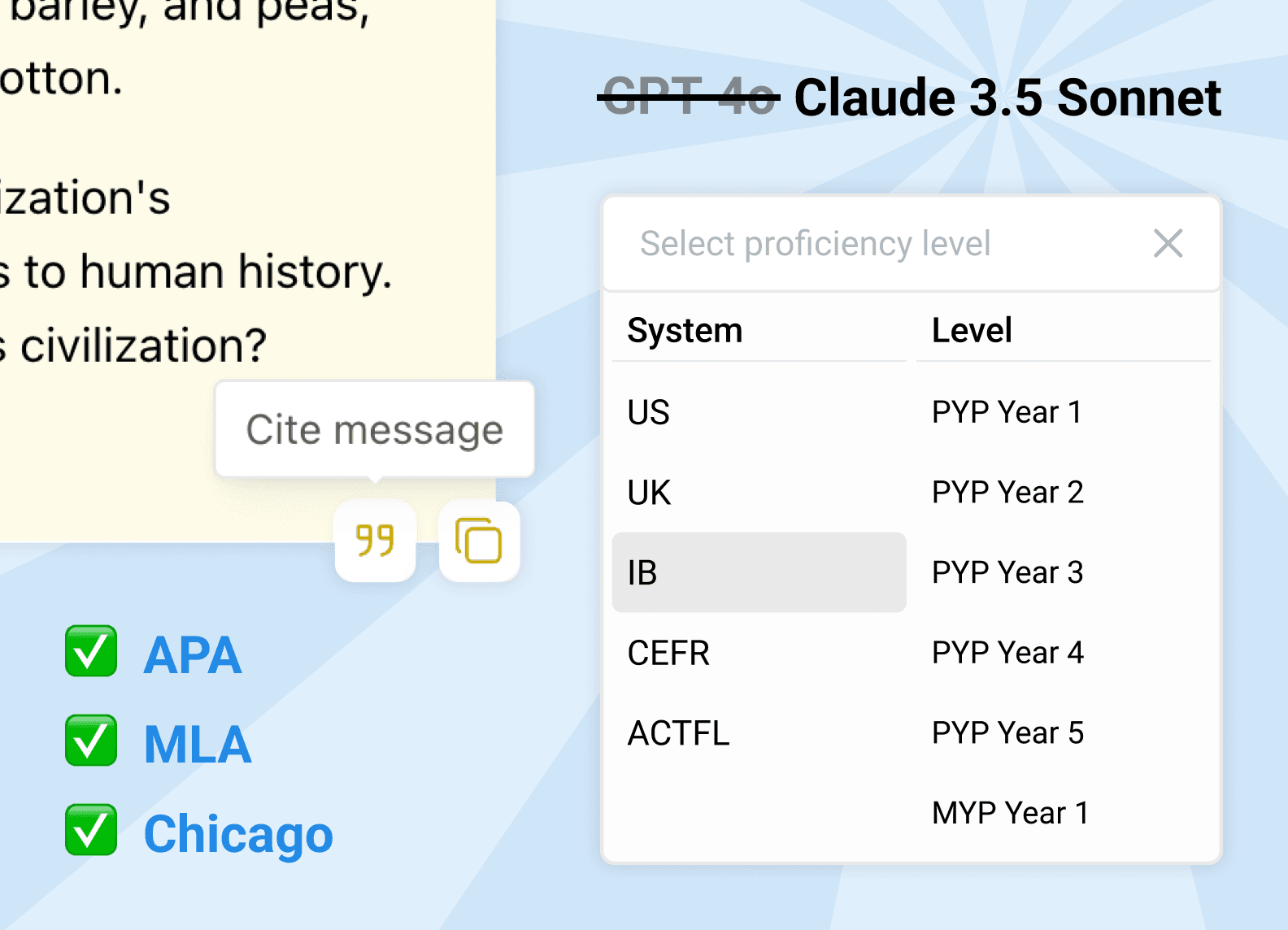
Nov 21, 2024
MLA citations, IB rubrics, and smarter AI!
Easily cite AI in MLA, Chicago, or APA. Plus, Flint now generates IB rubrics and is significantly better at following teacher-provided instructions.
See all articles ->

Spark AI-powered learning at your school.
Sign up to start using Flint, free for up to 80 users.
Watch the video

Spark AI-powered learning at your school.
Sign up to start using Flint, free for up to 80 users.
Watch the video

Spark AI-powered learning at your school.
Sign up to start using Flint, free for up to 80 users.
Watch the video



